Markdown Text Editor FTW.
I was introduced to a markdown text editor and I think it changed my life. Seriously.

My university classes started this Sunday and I wanted to use my laptop as a means of taking notes for the year. I always carry around my laptop so it just makes sense.
I browsed the web for a ton of note taking applications. Even went as far as trying to selfhost one for me to use personally. But the risk of the server dying or me forgetting to back up the data on it was just something I do not want to deal with. So I guessed that the best solution would be for me to figure out a way to integrate Dropbox into this equation cause I already have tons of Dropbox storage.
Introducing Typora
After almost a day of finding the right app to use to take notes, my classmate recommended me Typora. At first I was very skeptical, as it was a markdown based editor. I have not used markdown all that much in the past, but I know my way around markdown. I installed it to try it out and I think I will be sticking with this one. Even for other purposes like documentation for applications that I make.
Typora does not have its own cloud storage or anything fancy like that, but that does not stop me from saving my files into Dropbox, and then let Dropbox handle any version control.
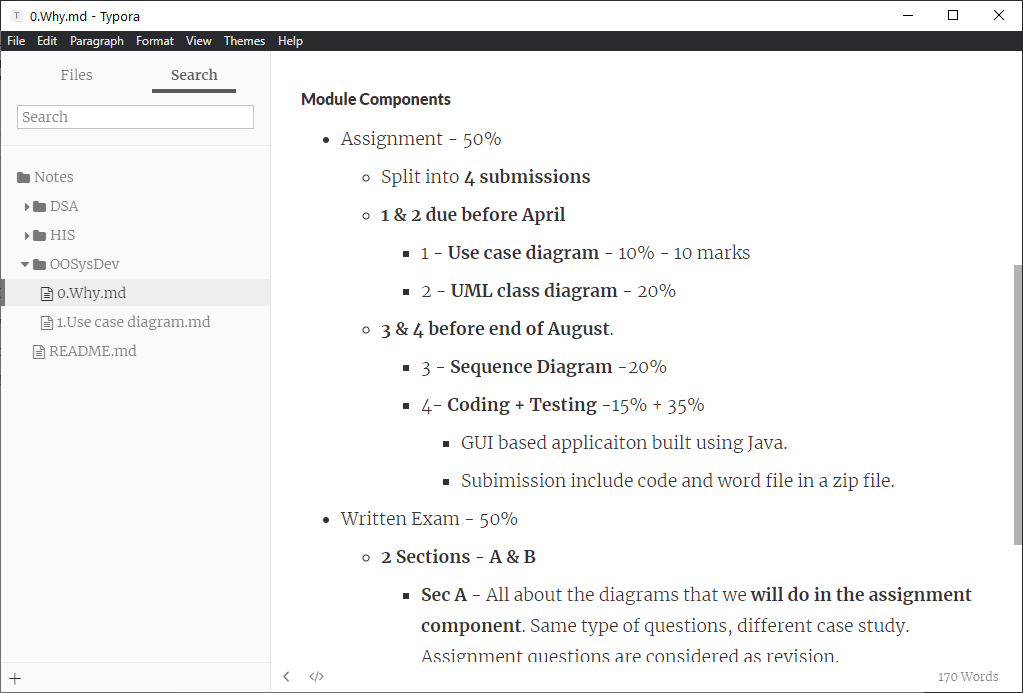
I feel that something like this would be amazing for a blog that runs on something like Hugo, which means the user can just write their blog post locally on this application and just upload the markdown file to the server and bam, new blog post. I know a few people that will find this very useful.
The next thing for me to figure out is to find a way to edit these files on my iPhone. I already have the Dropbox application on my phone, but that does not allow me to easily edit markdown files. So far have not come across something that is perfect or even remotely suitable. Would like to spend as less money on this as possible.




